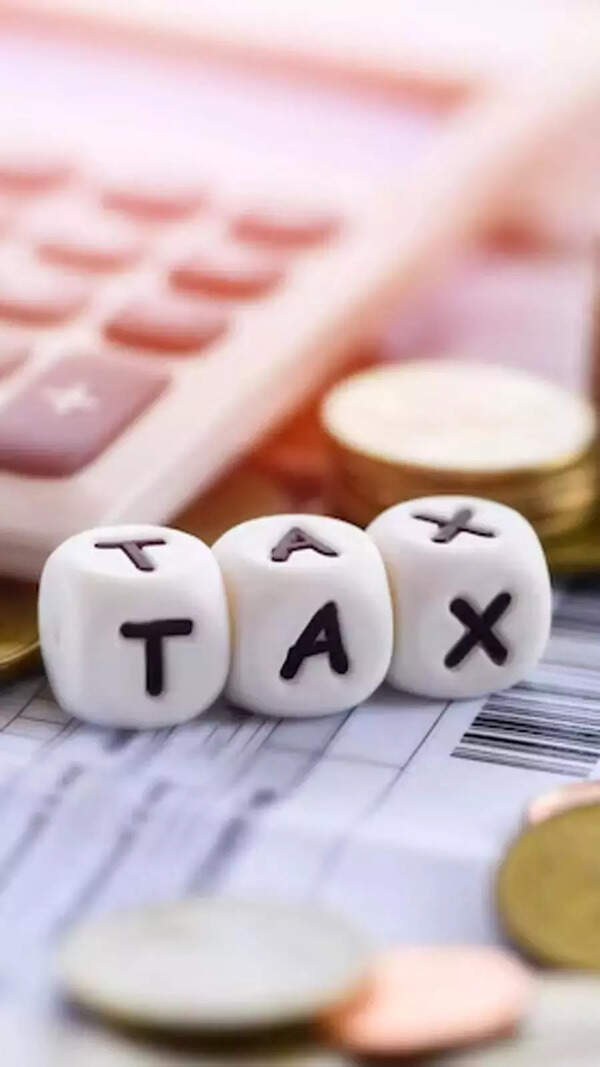- News
- Business News
- FAQs News
- Income Tax FAQs News
- Fringe benefits: Taxable vs non-taxable benefits
Trending
This story is from January 21, 2019
Fringe benefits: Taxable vs non-taxable benefits

Your employer might be offering you some fringe benefit or non-wage compensations along with your CTC. These fringe incentives provide tax-relief to both employer and an employee. However, there are limits to this, and some fringe benefits may or may not provide a tax deduction. In some cases, there might be a set limit on the amount that may be claimed as tax deductions.
Technically, all fringe benefits provided by an employer is considered taxable unless an exception is made. Fortunately, there are many forms of benefits that are at least partially deductible. Some of the common fringe benefits provided by an employer include - Health Insurance. If an employer pays a premium of policies on behalf of employees, the amount paid as the premium is not taxed and may be deducted by the business. Some of the other tax-free fringe benefits offered by an employer include - dependent care assistance, educational assistance and conveyance services.
However, it should be noted that these deductions have a limit. And not all benefits are non-taxable. Hence, you should know what are taxable and non-taxable fringe benefits:
Taxable Fringe Benefits
Nontaxable Fringe Benefits
Some of the non-taxable fringe benefits that are excluded from gross income include:
To know more about fringe benefits and taxable vs non-taxable benefits contact your HR manager.
Technically, all fringe benefits provided by an employer is considered taxable unless an exception is made. Fortunately, there are many forms of benefits that are at least partially deductible. Some of the common fringe benefits provided by an employer include - Health Insurance. If an employer pays a premium of policies on behalf of employees, the amount paid as the premium is not taxed and may be deducted by the business. Some of the other tax-free fringe benefits offered by an employer include - dependent care assistance, educational assistance and conveyance services.
However, it should be noted that these deductions have a limit. And not all benefits are non-taxable. Hence, you should know what are taxable and non-taxable fringe benefits:
Taxable Fringe Benefits
These benefits are included in gross income, for example:
- Bonuses
- The value employer-provided vehicle
- Group-term life insurance
- Vacation expenses
- Frequent-flyer miles earned during business use converted to cash
- Relocation expenses
Nontaxable Fringe Benefits
Some of the non-taxable fringe benefits that are excluded from gross income include:
- Employee discounts
- Employee stock options
- Group-term life insurance
- Retirement planning services
- Job-related education assistance reimbursements
To know more about fringe benefits and taxable vs non-taxable benefits contact your HR manager.
- How tax is calculated in India?
The income tax on your salary is calculated depending on the tax slab. Check the income tax slab here - From where I can download Form 26AS?
To download Form 26AS, login to e-Filing website and click on "View Form 26AS (Tax Credit) under My Account tab and then download or take a print out of the same for further reference. - How to download ITR online?
Login to inocme tax e-Filing website and click on 'View Returns/ Forms' option to see e-filed tax returns. - How to save income tax?
You can put money into tax saving investments like PPF, National Savings Certificate, National Pension System, ELSS schemes, etc.
End of Article
FOLLOW US ON SOCIAL MEDIA